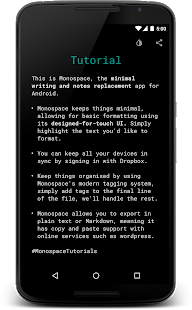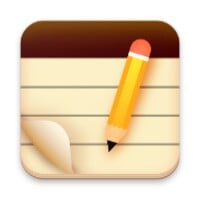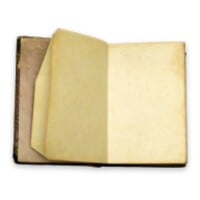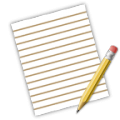Monospace
Minimalistic writing and notes app that lets you focus on your content.
- Category Personal
- Program license Free
- Version 2.7
- Size 5 MB
- Works under: Android
- Program available in English
- Content rating Everyone
- Package name com.underwood.monospace
-
Program by
Jack Underwood
4 Sandringham Drive Ramsey Forty Foot Huntingdon PE26 2YS England
Monospace is a minimalist Android writing app with a unique tagging system for easy document organization.
Introduction
Monospace is a writing app for Android users that offers a simple, clean, and minimalist experience. The app is devoid of a multitude of features or custom options, instead, focusing on providing an efficient tool for quick note-taking and writing.
Unique Tag System
One of the standout features of the Monospace app is its innovative tag system. By simply ending a document with a hashtag, the user can save the file to a specific location. This means that any document ending with the same hashtag will be stored in the same folder, facilitating quick and easy organization and retrieval of your documents.
Customization Options
While Monospace may not be overflowing with features, it does offer a handful of useful customization options. Firstly, it allows users to increase the font size, providing a more comfortable reading and writing experience. Secondly, it features a toggle between normal and dark mode. This is particularly handy for night-time use, reducing eye strain and conserving battery life.
Sync With Dropbox
Monospace also provides the option to synchronize all your notes with Dropbox. This ensures that your documents are always backed up on the cloud, providing an extra layer of security and peace of mind.
Conclusion
Monospace proves itself to be a competent and user-friendly writing app, focusing on simplicity and speed. The unique tagging system and a handful of customization options add to its appeal. Its ability to sync with Dropbox is a welcome feature, ensuring your documents are always safe and accessible.
Pros
- Minimalist user interface
- Unique tagging system for easy organization
- Toggle between normal and dark mode
- Sync with Dropbox for document backup
Cons
- Limited customization options
- Lacks some features found in more complex writing apps
2.6.3
• New changelog system.
• Fix for multiple bullets being created.
• Fix for pasted text losing original formatting
• Fix of some users losing a small amount of content very occasionally.